This page contains essentially my notes on reverse engineering the ATorch DL24 electronic load.
Results here are very rough and this document has not been proofread.
Prior work
- a very good description of the BLE protocol, but I only ran into this after I’d written this document
- python code to decode the serial protocol. Also points out that the BLE data is exactly the same as what can be found by serial on the board
- A python implementation of what could potentially be additional commands
- Protocol description of what appears to be an older version of this device
Hardware
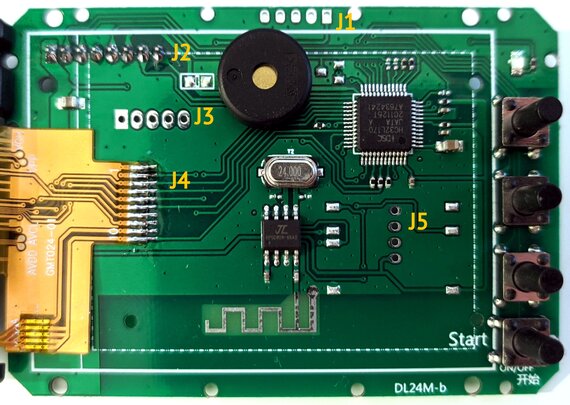
Everything is controlled by a HDSC HC32L170 microcontroller.
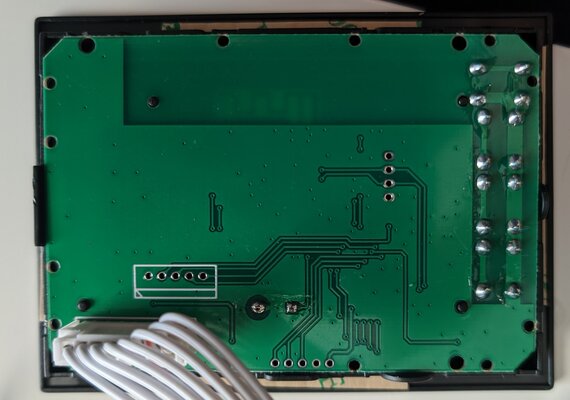
J3, unknown
Possibly I2C, possibly UART?
| Pin | Signal | Functions |
|---|---|---|
| 1 | GND | |
| 2 | PB08 | I2C0_SCL, UART0_TXD |
| 3 | PB07 | I2C0_SDA, UART0_RXD |
| 4 | PF06 | I2C1_SCL, UART0_CTS |
| 5 | PF07 | I2C1_SDA, UART0_RTS |
J1, debug
Unfortunately this doesn’t do much good since it seems like the debug port has been disabled.
| Pin | Signal | Functions |
|---|---|---|
| 1 | VCC | 3.3V |
| 2 | GND | |
| 3 | PA13 | SWDIO |
| 4 | PA14 | SWCLK |
| 5 | BOOT0 |
J5, BLE serial
With the top pin as pin 1,
| Pin | Signal | Functions |
|---|---|---|
| 1 | GND | |
| 2 | PA01 | LPUART1_RXD |
| 3 | PA00 | LPUART1_TXD |
| 4 | VCC | 3.3V |
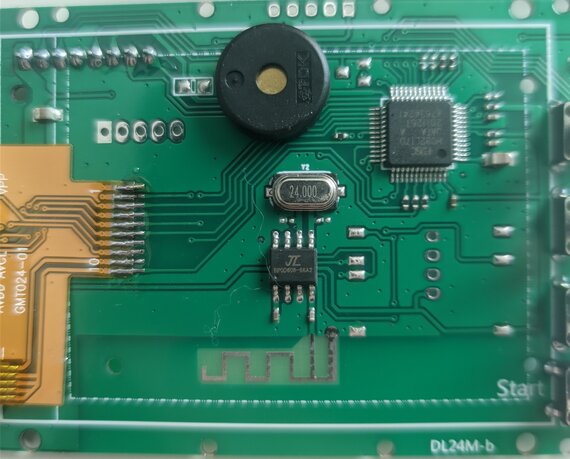
The BLE module (marked BP0D608-68A2) is by Zhuhai Jieli Technology, a manufacturer of Bluetooth chips.
The first commands send over this serial port are AT+BDDL24M_SPP and AT+BMDL24M_BLE, which seem to set the name of the bluetooth device.
J2, control
See the method of operation post.
Load board
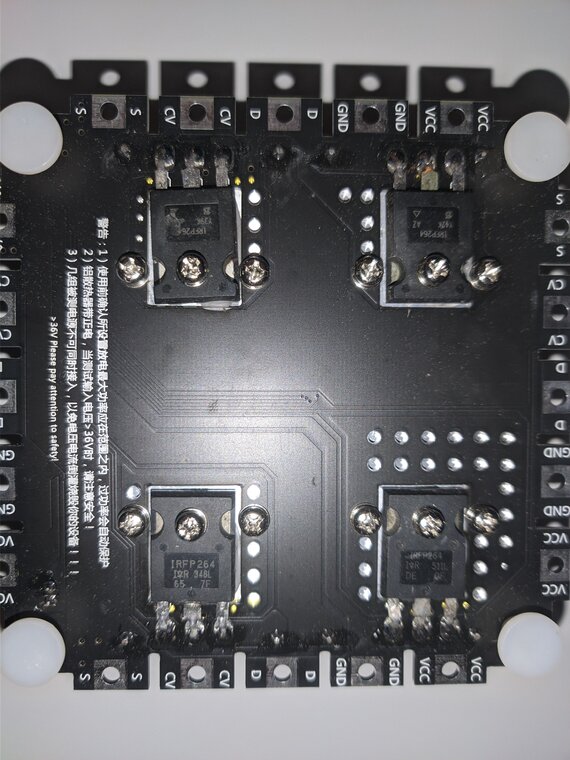
The load MOSFETs are marked IRFP264. I believe they are counterfeit, or at least recycled, since the markings are different on each chip & they show signs of physical wear.
Communications
Communications happen over Bluetooth Low Energy, with a device named DL24M_BLE. The 0000ffe1-0000-1000-8000-00805f9b34fb characteristic is used to communicate.
Reading data
Subscribing to the characteristic produces output like the following:
ff5501020000320001890000080000000000000000000000001600000000000000000030
ff55010200003200018c0000080000000000000000000000001600000000000000000013
ff55010200003200018d000008000000000000000000000000160000000000000000007f
ff55010200003200018d00000800000000000000000000000016000000000000000000e3
ff5501020000320001890000080000000000000000000000001600000000000000000043
ff55010200003400000100000800000000000000000000000016000000000000000000a4
ff5501020000340000010000080000000000000000000000001700000000000000000006
ff55010200003400000100000800000000000000000000000017000000000000000000e0
ff550102000034000001000008000000000000000000000000170000000000000000003a
ff550102000034000001000008000000000000000000000000170000000000000000009c
ff550102000034000001000008000000000000000000000000170000000000000000007e
Or, in decimal form,
[255, 85, 1, 2, 0, 0, 50, 0, 1, 137, 0, 0, 8, 0, 0, 0, 0, 0, 0, 0, 0, 0, 0, 0, 0, 22, 0, 0, 0, 0, 0, 0, 0, 0, 0, 48]
[255, 85, 1, 2, 0, 0, 50, 0, 1, 140, 0, 0, 8, 0, 0, 0, 0, 0, 0, 0, 0, 0, 0, 0, 0, 22, 0, 0, 0, 0, 0, 0, 0, 0, 0, 19]
[255, 85, 1, 2, 0, 0, 50, 0, 1, 141, 0, 0, 8, 0, 0, 0, 0, 0, 0, 0, 0, 0, 0, 0, 0, 22, 0, 0, 0, 0, 0, 0, 0, 0, 0, 127]
[255, 85, 1, 2, 0, 0, 50, 0, 1, 141, 0, 0, 8, 0, 0, 0, 0, 0, 0, 0, 0, 0, 0, 0, 0, 22, 0, 0, 0, 0, 0, 0, 0, 0, 0, 227]
[255, 85, 1, 2, 0, 0, 50, 0, 1, 137, 0, 0, 8, 0, 0, 0, 0, 0, 0, 0, 0, 0, 0, 0, 0, 22, 0, 0, 0, 0, 0, 0, 0, 0, 0, 67]
[255, 85, 1, 2, 0, 0, 52, 0, 0, 1, 0, 0, 8, 0, 0, 0, 0, 0, 0, 0, 0, 0, 0, 0, 0, 22, 0, 0, 0, 0, 0, 0, 0, 0, 0, 164]
[255, 85, 1, 2, 0, 0, 52, 0, 0, 1, 0, 0, 8, 0, 0, 0, 0, 0, 0, 0, 0, 0, 0, 0, 0, 23, 0, 0, 0, 0, 0, 0, 0, 0, 0, 6]
[255, 85, 1, 2, 0, 0, 52, 0, 0, 1, 0, 0, 8, 0, 0, 0, 0, 0, 0, 0, 0, 0, 0, 0, 0, 23, 0, 0, 0, 0, 0, 0, 0, 0, 0, 224]
[255, 85, 1, 2, 0, 0, 52, 0, 0, 1, 0, 0, 8, 0, 0, 0, 0, 0, 0, 0, 0, 0, 0, 0, 0, 23, 0, 0, 0, 0, 0, 0, 0, 0, 0, 58]
[255, 85, 1, 2, 0, 0, 52, 0, 0, 1, 0, 0, 8, 0, 0, 0, 0, 0, 0, 0, 0, 0, 0, 0, 0, 23, 0, 0, 0, 0, 0, 0, 0, 0, 0, 156]
[255, 85, 1, 2, 0, 0, 52, 0, 0, 1, 0, 0, 8, 0, 0, 0, 0, 0, 0, 0, 0, 0, 0, 0, 0, 23, 0, 0, 0, 0, 0, 0, 0, 0, 0, 126]
The readings in the first half of these messages roughly correspond to:
- Ps: 2.0W
- Vol: 5.04V
- Cur: 0.40A
- Pwr: 2.00W
- Res: 12.68ohm
- Ene: 0.37339Wh
- Cap: 80mAh
The readings in the second half of the messages roughly correspond to:
- Ps: 2.0W
- Vol: 5.23V
- Cur: 0.0A
- Pwr: 0.01W
- Res: 3680.43ohm
- Ene: 0.38824Wh
- Cap: 83mAh
Decompiling the app indicates that index 3 is some sort of message type. Here’s an abbreviated version of the message parsing:
this.adu = payload[3];
switch(payload[3]) {
case 1 -> { // AC reading -- not sure what this is
var2 = (double) ((payload[4] & 255) * 65536 + (payload[5] & 255) * 256 + (payload[6] & 255));
Float var41 = (float) (var2 / 10.0);
var34.append(new DecimalFormat("000.0").format(var41));
var34.append("V");
var2 = (double) ((payload[7] & 255) * 65536 + (payload[8] & 255) * 256 + (payload[9] & 255));
res.currentReading = (float) (var2 / 1000.0);
var2 = (double) ((payload[10] & 255) * 65536 + (payload[11] & 255) * 256 + (payload[12] & 255));
res.powerReading = (float) (var2 / 10.0);
var2 = (double) ((payload[22] & 255) * 256 + (payload[23] & 255));
var32.append(new DecimalFormat("0.00").format(var2 / 1000.0));
var32.append("PF");
var2 = (double) ((payload[13] & 255) * 16777216 + (payload[14] & 255) * 65536 + (payload[15] & 255) * 256 + (payload[16] & 255));
Double.isNaN(var2);
var32.append(new DecimalFormat("000.00").format(var2 / 100.0));
var32.append("KWH");
var2 = (double) ((payload[20] & 255) * 256 + (payload[21] & 255));
var34.append(var2 / 10.0);
var34.append("Hz");
double temperatureCelcius = (payload[24] & 255) * 256 + (payload[25] & 255);
var32 = new StringBuilder().append(temperatureCelcius).append("℃/");
},
case 2 -> { // DC reading
// one packet per second, so packetCount == number of seconds since we started listening
++this.packetCount;
var2 = (double) ((payload[4] & 255) * 65536 + (payload[5] & 255) * 256 + (payload[6] & 255));
var12 = (float) (var2 / 10.0);
var26.append(new DecimalFormat("000.0").format(var12));
var26.append("V");
var2 = (double) ((payload[7] & 255) * 65536 + (payload[8] & 255) * 256 + (payload[9] & 255));
var11 = (float) (var2 / 1000.0);
var25.append(new DecimalFormat("0.000").format(var11));
var25.append("A");
var31 = var12 * var11;
var24 = new DecimalFormat("0000.000000").format(var31);
var25.append("W");
var2 = (double) ((payload[10] & 255) * 65536 + (payload[11] & 255) * 256 + (payload[12] & 255));
var25.append(new DecimalFormat("000.00").format(var2 / 100.0));
var25.append("Ah");
var2 = (double) ((payload[13] & 255) * 16777216 + (payload[14] & 255) * 65536 + (payload[15] & 255) * 256 + (payload[16] & 255));
var26.append(new DecimalFormat("000.00").format(var2 / 100.0));
var26.append("KWH");
temperatureCelcius = (payload[24] & 255) * 256 + (payload[25] & 255);
var2 = (double) temperatureCelcius;
var26.append(temperatureCelcius);
var26.append("℃/");
},
case 3 -> { } // "usb" reading -- not sure what this is
}
I’ve skipped over some pointless fields, like the current screen brightness & the kg of CO2 emitted.
Sending commands
Button press handler:
switch(button) {
case "button_jia" -> // chinese for "increase"
this.send(this.adu,51,0,0,0);
case "button_jian" -> // chinese for "decrease"
this.send(this.adu,52,0,0,0);
case "button_ok" ->
this.send(this.adu,50,0,0,0);
case "button_set" ->
this.send(this.adu,49,0,0,0);
}
The send method:
private void send(int var1, int var2, int var3, int var4, int var5) {
byte[] var6 = new byte[]{-1, 85, 17, (byte)var1, (byte)var2, 0, (byte)var3, (byte)var4, (byte)var5, 0};
var6[9] = (byte)((var6[2] & 255) + (var6[3] & 255) + (var6[4] & 255) + (var6[5] & 255) + (var6[6] & 255) + (var6[7] & 255) + (var6[8] & 255) ^ 68);
BLEService.send(var6);
}